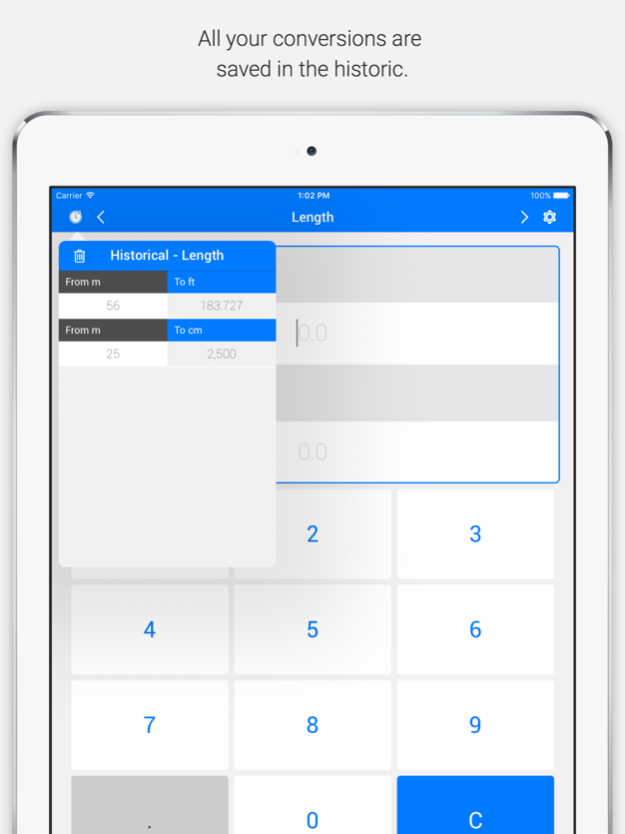Convert: Units Converter 5.5
Free Version
Publisher Description
With this application you can perform common conversions of length, area, volume, angle, between two scales, etc. in just a few clicks.
Have it at hand will make good services! Especially as your conversion preferences are saved for even more efficiency.
• Need a converter both modern and relevant?
Do not miss Convert, an application that won't leave anyone indifferent!
Indeed, thanks to a simple and effective esthetic, whether you are professional or individual, it will permit you to quickly perform complex conversions.
• Why is it unique?
That's not all! It also performs conversions of scales and luminance in a few clicks.
In fact, it's a kind of pocket "kutch" that will help you for reading plans with, in addition, a management units. So you no longer have to think to know the size, in real meter, of 2.7in at 1:48 :) Also, you can add your own custom scales!
As for candela/in², Nit and Lambert, they will have no more secrets for you.
• Even more?
All your conversions are saved in a history available at all times. This classification system will permit you to quickly find your latest calculations.
• The final word.
Convert is customizable according to your wishes. Choose and change at any time the color of the interface to find the one that suits you best!
In this new version, there is no more in-app purchase. After purchasing the application via the App Store, all the features are free!
Apr 21, 2016
Version 5.5
In this new version, there is no more in-app purchase. After purchasing the application via the App Store, all the features are free!
About Convert: Units Converter
Convert: Units Converter is a free app for iOS published in the System Maintenance list of apps, part of System Utilities.
The company that develops Convert: Units Converter is Toutdanslapoche. The latest version released by its developer is 5.5.
To install Convert: Units Converter on your iOS device, just click the green Continue To App button above to start the installation process. The app is listed on our website since 2016-04-21 and was downloaded 0 times. We have already checked if the download link is safe, however for your own protection we recommend that you scan the downloaded app with your antivirus. Your antivirus may detect the Convert: Units Converter as malware if the download link is broken.
How to install Convert: Units Converter on your iOS device:
- Click on the Continue To App button on our website. This will redirect you to the App Store.
- Once the Convert: Units Converter is shown in the iTunes listing of your iOS device, you can start its download and installation. Tap on the GET button to the right of the app to start downloading it.
- If you are not logged-in the iOS appstore app, you'll be prompted for your your Apple ID and/or password.
- After Convert: Units Converter is downloaded, you'll see an INSTALL button to the right. Tap on it to start the actual installation of the iOS app.
- Once installation is finished you can tap on the OPEN button to start it. Its icon will also be added to your device home screen.